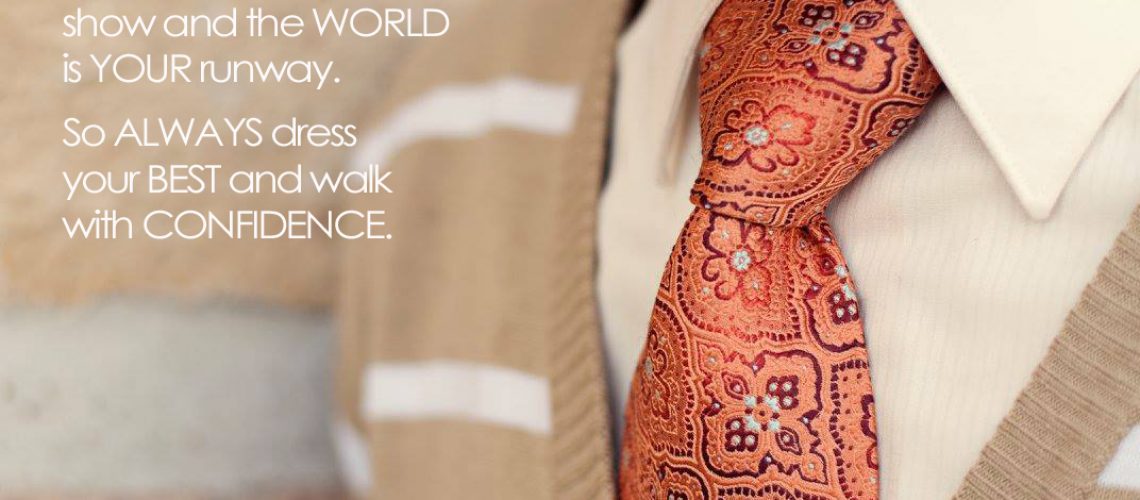In my last post “To Be or Not To Be.” LinkedIn – Take 1, I started the conversation about being LinkedIn. In this post I will help guide you into having a rock star LinkedIn presence and answer the most frequently asked questions when I am presenting on getting LinkedIn.
Why LinkedIn?
It is so much more than an online biography. It allows you as a user to not only showcase your expertise, education and volunteer activities, but become indexed in specialized categories so that you can be found for your specific skills and expertise. Because LinkedIn is one of the most trusted professional sites out there, search engines are indexing the information, so using it helps with your search marketing and SEO. People are using LinkedIn to reconnect, find out who knows who, reach out, and have moderate interaction with their connections. It is also a very useful resource and a credible source when doing research on companies and people.
Is this just a FAD?
LinkedIn is not just a fad – it along with other social media platforms are the face of the new generation. The largest demographics on social media sites are 35 years or older. This demographic describes the average consumer. In today’s world, we all know that we are dealing with informed customers. Consumers are doing their own research online before making large purchases including hiring professional services. Social media is a fast and cheap way to do that. The sites are free, the consumers are using them already, they are live 24/7 and the most common questions can be answered outside of normal business hours. As I discussed in my Facebook post last month, businesses are using social media to build relationships and create dialog. Most people shy away from companies and individuals who aren’t using social media, because they wonder why they can’t be found there.
“If you build it they will come.”
Like it or not, right or wrong, people feel like they know you when they are in your network or your friend on social media. Consumers feel if they can find you on social media and you are in their network they can endorse you, they can suggest you to others, and they can have loyalty because you are legit and others are doing it too.
Don’t waste your time! Build it Right!
I would like to encourage you to build your LinkedIn profile and take the time to complete it. I have a list of tips, but just one very important request – use a professional head shot. Profiles are eleven times more likely to be viewed if they have a photo. I do not care if you are a dog groomer, a photo of your furry child is not appropriate on LinkedIn. If you need help getting a head shot taken, let me know I can give you a few connections to local photographers. Once your bio is complete, start connecting with people and join groups so that you can find like-minded people and grow your network. Adding your specialties, honors, community service and volunteer experience will help extend your network past your current colleagues. You have 120 characters to describe what in the world you do in the headline section, so make it compelling, and use keywords. This will help you be found. Below is a list of tips to follow when setting up your LinkedIn profile.
Tips for setting up your profile.
- Build your LinkedIn Profile.
- Complete it.
- Use a professional head shot.
- A profile is 11x’s more likely to be viewed with a photo.
- Start connecting
- Join groups
- Add your specialties/honors/community service and volunteer experience.
- Be sure to create a public URL.
- You want linkedin.com/in/yourname
- Create a compelling headline
- 120 characters to describe what in the world you do. (use keywords)
- List your current position & at least two past positions (can be board appointed positions ) tip *use their company listing
- Complete the “summary”
- Briefly describe what you currently do. Most recommend writing in third person. While everyone knows you fill out your own profile, reading “I”, “I” , “I” can get old!
- Complete the Skills & Expertise
- Use their descriptions when possible.
- Complete the Education section
- Choose from their list of schools – choosing from their drop down lists helps you get connected.
- Complete the Honors & Awards section
- Complete Volunteer Experience & Causes
- Customize your websites
- Add company site, blog, Twitter, Facebook
Optimize Your Profile!
Like with any online profile, you are going to want to adjust your setting to fit your specific needs and personal preferences. You can decide who can and cannot see your profile and how much of your profile they can see. You can decide who can connect with you and how they can connect with you. You will have the ability to set how often you are notified with updates and communications. While I have my personal preferences, these will be something you have to play with to see what works best for you. Tip – If you have an existing profile that isn’t up to date. You will find a way to turn off notifications to your connections while you update your profile. I suggest using this feature unless it is a new job or board appointment that you want your connections to know about.
Get Connected! Build Your Network!
You can connect directly with your contacts by adding connections from your address book. LinkedIn offers a wizard that will walk you through this. You can add colleagues and classmates through the connection wizard once you have chosen the company or university from their list. LinkedIn will generate suggestions for you choose from. You can also look up individual contacts and add them by name or email address. You can wait around for invitations to come in and accept them or join groups and follow companies so people can find you. While LinkedIn is making suggestions to you, they are also making suggestions to others on the network based on the information you have shared.
Here is a fun fact – Most business is done with second-degree contacts. Make updates on your profile, so that you show up on your connections news feed. That will keep you top of mind and if your connections like your status it will then show up on his/her newsfeed extending your exposure and reach to their connections gaining you exposure to their second-degree connections. With that being said, make sure your posts are something you do not mind the entire world seeing. Tricia Hoffman-Simanek , SR VP at Shuttleworth & Ingersoll, P.L.C. said at a social media training once, “If you wouldn’t say it in an elevator, don’t put it online.” I think this applies to all professionals and should be shared with everyone using social media.
LinkedIn helps you find valuable people and informs you of the mutual connection you have with them. Here are a few final thoughts…
- Decide for yourself to be found, establish a rule of thumb in terms of how you will connect and how your profile is pushed out.
- Be authentic, keep your profile up to date, active and relevant.
- Be accurate and respond to posts when people interact with you. It is a good way to keep the two way lines of communication open, but it is also the neighborly thing to do.
- Post on clients pages, congratulate them, thank them, give out atta boys. This tool can be a great way to enhance your business and client development. It really is relationship building at its best.
- Join groups, stay informed, and NEVER EVER bash your employer or former employer. You do not want to use social media as a platform to burn bridges.
- LinkedIn also offers Business/Company pages. The same rule above apply. Complete it, make it pretty and keep it up to date. Encourage your employees to choose your company name from the list. Tip – You can post as the company, share it as yourself and expand your reach.
Listen, do not fake the funk, if your eyes glossed over in paragraph two, use a lifeline, and call a professional. This really applies to all social media and marketing activities.